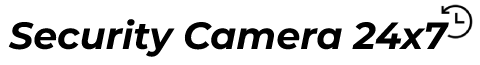Arlo Pro is the best security camera that there are when it comes to providing security for your company, house, or any facility. In order to set up the camera ad start it, you need the Arlo Pro Quick Start Guide.
This guide is going to help you from the start and how you will set up the device. There are some steps that you need to follow. The Arlo Pro cameras are the best security cameras as they are also very popular around the world.
You need to make sure that you have connected it to the Arlo base station. This way you will be able to start the process of the setup. The Arlo Pro cameras can easily access the Arlo Pro base station features, the siren, and the USB local backup storage option.
There are some of the cameras that you can use when you follow the process of the Arlo pro Setup.
Steps for Arlo Pro Quick Start Guide:
Use your camera wire-free:
You can easily use your camera wire-free, which is powered up by the battery or is plugged into the AC power outlet.
Before you are going to use your camera wire-free, you must insert the battery.
In order to install the battery, the first thing that you need to do is to unlock the battery apartment by holding and pressing the latch. After that, you are required to gently pull the battery door back in order to open the compartment.
Then you need to align the battery contacts and insert the battery afterward. Then close the battery door.
Install the app:
For the best experience, you need to download the Arlo app for your smartphone by easily scanning the QR code. You can even search the Arlo in the app store. If you are already using the Arlo app, then make sure that you have updated it to its latest version.
In order to find out whether or not the update is available or not, go to the app store and then search for the Arlo.
Connect your base station to the Arlo:
You need to connect the base station to the router using the ethernet cable. Then connect the base station AC adapter to the base station and then plug it in.
After that, you need to turn off the base station by pressing the on and off button. The power LED and the internet LED on the front of the base station will light green in about two minutes.
Get an account:
In order to create a new Arlo account, you need to go to the Arlo app from the smartphone and then tap the new to Arlo. This is going to help you create the Arlo account.
If you already have the Arlo account, then you need to login and then click on add device options. Then follow the on-screen instructions.
Sync your cameras with the base station:
You need to bring the camera within 1 to 3 feet of the base station. The cameras must be synced one at a time. You need to press the sync button on the top of the base station for about 2 seconds and then release the button.
You need to wait for the Sync status LED to turn green. Then press the sync button on the top of the camera for about two seconds and then you need to release the button.
This is going to help you set up the Arlo camera and thus this is the Arlo Pro Quick Start Guide. In case you are not able to set up the Arlo Camera even now, then get in touch with the experts.
They will help you find the proper solution.
Instruction