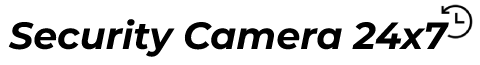Are you struggling with the blink camera offline Issue? Then you are at the right place, here you will get to know How to fix blink camera keeps going offline?
Blink Camera is a wire-free smart security camera with HD day and infrared night vision, you can place anywhere be it inside the house or outside the house.
And it also has two-way audio, and motion detection that lets you see, hear, and speak to visitors standing at the doorstep without leaving your comfortable space.
Fixing the blink camera goes offline at night issue is not a difficult task, it is simpler than you think. If you do not know how to fix the blink camera offline issue, then simply go through the below troubleshooting steps to resolve the blink camera going offline at night.
Why does the blink camera keep going offline?
It becomes easy to find straight and efficient solutions when we know the root of the issue. The following are some common issues for the blink camera offline issue at night.
- Power outage.
- The strength of the signal is weak.
- Overloaded network.
- Defective Hardware.
- The router or blink camera requires a reset.
- Changes in the WiFi network setting.
- Outdated app or device firmware.
Method to Resolve blink camera offline Issue at night
Hope, now you have understood why the blink camera keeps going offline. Now it is time to fix it as short as possible. If you do not know how to fix the blink camera offline issue. Then simply obey the below instructions to do the same.
1. Power Cycle the Device
Power cycling the device speeds up the memory and refreshes its connection to your house network. So, to do this you need to disconnect the blink camera from the power source and wait for 2-3 minutes.
And then reconnect it to the power source, and check if the issue is fixed or not. Also, make sure that the device is linked to the working power outlet. And the LED light is blinking which indicates it is connected. Doing this might help you in curing the blink camera offline issue.
Also Read : Arlo Camera Offline Issue
2. Check the WiFi Connection
Slow and weak internet connection, can also lead to the Blink camera offline issue. There are some networks, in which connections once get lost and then they cannot come back online alone and need little help.
So, in this check your internet connection by connecting a phone or tablet and surfing the internet. And if your device gets disconnected, then it indicates network signals are poor.
It is required to fix it immediately, call your ISP and get it fixed. A smart camera requires a strong and stable internet connection. A speedy and stable internet connection is the first requirement of a successful smart home.
3. Move the Blink Camera Closer
Another possible reason for blink camera keeps going offline is, that the blink camera is placed away from the WiFi router. It is also possible that the camera may be got stucked in a poor signal location.
If the blink camera keeps going offline, then this might be due to the installation point barricading the camera to acquire adequate signals.
Therefore, in this case, try to move the camera closer to the router or sync module so that it can get a strong signal.
You can also add an alternative sync module to your setup, which helps boost the signal coverage and helps keep your blink cameras online.
4. Check the Status of the Sync Module
If your setups enclose a sync module, then make sure it is connected to the network. Once the module loses the internet connection, all the related cameras fall offline, and you will encounter the blink camera offline issue.
If the LED light is solid blue and green, then it indicates that the Blink sync module is connected to a working internet.
When the sync module is online, power cycle the blink cameras and revive the blink app. This may help you in bringing the camera online.
5. Replace the Batteries of the Camera
If none of the above steps are helping you to get rid of the blink camera offline issue at night. Then there is a chance that the batteries of the camera are running low or may need replacing.
If the batteries are drained out, then replace them with the recommended model i.e., lithium-based batteries. Incorrect batteries can cause your system to malfunction and the blink camera offline issue.
6. Factory Reset the Blink Camera
Factory resetting the device is the last-resort solution for the Blink camera offline issue, and it will bring your device to its factory state. Doing this will remove the cameras from all the configurations and restore them to their default settings.
Remove the sync module from the Blink app before resetting the camera. To factory reset the sync module, first search for the reset button on the device. It seems like a small pin-sized hole.
And then with the help of a pen or paperclip press it for 10-20 seconds. This will reset the cameras and sync the module as well. After this, you need to reconnect to the Wi-Fi network via the app.
Sum up
Certainly, these above instructions will help you in fixing the blink camera that keeps going offline problem. So, before seeking help from someone, go through the above troubleshooting methods for the blink camera offline.
Blink camera helps in monitoring the home day or night with infrared night vision. It also delivers multiple additional functions like motion alerts, two-way audio, night vision, and video resolution.
So, in order to get rid of this the blink camera goes offline at night issue. Simply obey the above methods. If none of the above solutions are helping you out, then this, you may need expert guidance.
So, try to get in touch with the Blink camera experts. They will provide you with full service, and also help you in fixing all the issues related to the Blink camera, including the blink camera keeps going offline problem.