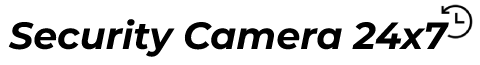There are many LED Indicators On The Arlo Cameras that have various meanings as well. The LED lights on the Arlo cameras provide information that is regarding the performance of the cameras. If they are experiencing errors.
When you understand the meaning of these LED indicators, it is going to help you diagnose the camera issues. Well, there is a full list of different kinds of indicators that will help you diagnose the camera issues.
These indicators are going to tell you a lot many things that there are about the Arlo cameras. You must know that the Arlo cameras are the best security cameras. They are going to provide you with impeccable picture quality. This way you will be able to keep your property safe and sound.
Well, let us now see whether the LED Indicators On Arlo Cameras mean.
Let us first see whether what does the LED status lights on Alro Ultra and Arlo pro 3 means:
- When you see that the LED is blinking in slow blue light. Then this will means that the cameras are pairing with the smart Hub or the base station.
- When you see that the cameras are blinking in slow amber light. Then this will mean that the cameras just cannot be found or they may be out of range. There are some other connection errors that might have occurred during the pairing process. The battery of the camera might be below.
- When you see that the camera is blinking fast at an amber light. Then this will mean that the cameras have failed with the base station or the smart hub.
- Alternate blue and amber light means that the firmware update might be in the progress or there might be some reset in the progress.
- When you see that all the LED lights are off. Then the camera is powered off or might not have enough battery remaining.
Lets us now look at the LED status on the Arlo Pro, Arlo Pro 2, and Aro wire-free:
- When you see that the LED lights are slowly blinking blue, then the cameras are syncing with the base station.
- If you are seeing that the camera LEDs are blinking slow blue light, then this means that the cameras have successfully been synced with the base station.
- When you see that there is slow blinking amber, the camera batteries are low. This means that they need to be changed.
- When you see that the Arlo cameras are blinking fast amber light, then this means that the cameras have failed to sync with the base station or the smart hub.
- If you see that there is an alternate blue and amber light, then this means that the firmware update is in progress. Make sure that you are not turning off the camera.
Let us now see the LED status lights on the Arlo Camera:
- If you see a Solid Amber light, then this might mean that no SIm card has been inserted of the Sim card might be damaged, during the Sync, the battery charge might be low, or when you see that there is any motion detection test, any motion is detected.
- When you see that there is slow blinking amber, then this might mean that the battery level might be very low.
- When you see a blinking amber light, then this might mean that the network coverage might not be available.
- If you see that there is any double blinking amber, then the battery level is so low, then it might be something critical.
- If you see that there is any fast blinking amber light. This means the camera is connected with the cellular network. thus it will not be connected in the cloud. It can also be in process of QR scan might have failed or when the USB charging cable or an adapter is not compatible.
- When you see that there is any purple or amber light, then the SD card type is not valid.
- If you witness that there is any amber or blue light, then this will mean that the firmware update is in progress and then you do not have to turn off the camera.
These are the LED Indicators On Arlo Cameras and their meanings. Well, if you still confused or want to know more? You can get in touch with experts. Who will help you out of the issue