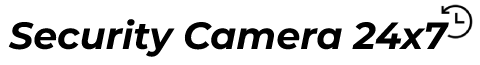Arlo cameras are wireless security cameras that provide users with an easy way to monitor their home or business. It is easy to set up and use and features high-definition video and audio for clear monitoring. You can also connect Arlo cameras to other devices for convenience. They offer a variety of features, such as night vision, motion detection, two-way audio, and more. Many users also face various issues, such as the Arlo camera is not recording so they get frustrated.
This camera is compatible with smart home devices like Amazon Alexa, Google Assistant, and IFTTT. Users can control their Arlo cameras from mobile devices or voice-activated smart speakers easily. Here we can discuss every aspect of why my Arlo is not recording and the best solutions for it.
Why is My Arlo Not Recording
There are various reasons why my Arlo camera is not recording. Every user faces different situations, such as Arlo’s camera not recording when motion is detected or Arlo’s camera not recording or sending notifications. Sometimes users also face the problem of the Arlo Pro 3 camera not recording to the library. We must solve the problem with the Arlo camera quickly. The primary reason the Arlo camera is not recording is as below :
- When there is an unstable internet connection on the system, an issue will arise.
- There is a chance of technical glitches and bugs in your Arlo camera.
- Sometimes users use outdated Arlo camera firmware.
- Your camera is not within range of the network, so my Arlo camera is not recording problems occurring.
- There is a power supply or power outage issue that occurs.
Arlo Camera not Recording When Motion Detected
Sometimes users face the issue of the Arlo camera not recording when motion is detected. The primary reasons are incorrect motion detection settings, inadequate power supplies, and faulty cameras. Sometimes your Arlo camera also detects motion but does not send alerts. When you set the motion detection sensitivity to low, the Arlo camera is not recording.
It is necessary to check the motion detection settings and ensure proper configuration. There is a need to make sure the camera is connected to a trustworthy power source and check its working condition.
You can adjust the settings to the environment in which the camera is placed and configure it to detect motion only when necessary. The power source can provide enough power for the camera to function properly. The camera needs to be checked to make sure it works.
Arlo Camera not Recording or Sending Notifications
There are various reasons why the Arlo camera is not recording or sending notifications. A lack of power, a poor Wi-Fi connection, or an incorrect camera setup cause problems. There is also a chance of software bugs or issues with the Arlo app. When you use the outdated Arlo app and your Arlo camera, this problem occurs. It is critical to check the camera’s settings and ensure recording and enabled notifications.
Arlo Pro 3 Camera not Recording to Library
The Arlo Pro 3 Camera comes with 4 GB of internal storage, which can store up to 1,500 recordings. When the library is full, there is a need to delete some recordings to make room for new ones. You can check the Arlo app settings to make sure recording is enabled. There is also the option to set up the Arlo Pro 3 camera to automatically delete the oldest recordings when the library is full. This will ensure that you always have the latest recordings available. You can also back up your recordings to the cloud for more secure storage.
Methods to Fix Arlo Camera is Not Recording
You can use various methods if my Arlo camera is not recording. It is imperative to use the best methods to fix the issue of Arlo’s camera not recording. It is also necessary to follow all the instructions accordingly and fix the error.
Power Cycle Camera & Router
You can reboot your Arlo device if your camera is not recording. It is possible to fix most camera and router issues by rebooting your device. Unresponsive networks or cameras are common occurrences. It returns to its original, but normal, state when rebooted. There is a need to power off the camera and router. After a few minutes, restore power to both devices. Here it is imperative to check whether my Arlo not recording problem is solved or not.
Check Your Wifi Connectivity
There needs to be an adequate WiFi signal for your Arlo wireless camera to work properly. The network can also die before reaching the Arlo camera if the camera is far from the router. Ensure that your WiFi network is well within reach of your camera. Last but not least, check your Arlo camera’s internet connectivity if motion isn’t being recorded. You can also contact your service provider if you encounter any internet problems. Following the troubleshooting steps below may help you resolve Arlo camera recording issues if your internet connection isn’t working properly.
- There is a need to unplug your Arlo camera
- Here, users can wait for a few seconds.
- It needs to be plugged back in.
- Now you can attach it to stable WIFI.
You can begin recording videos on the Arlo camera offline once you have a stable internet connection. You can also check whether the Arlo camera is not recording or not.
Remove Obstructions
Sometimes your camera is covered by a glass panel or transparent sheet, so motion cannot be detected. You can’t expect an Arlo camera to record video properly if there are objects in its field of view. Make sure there are no objects in the way of your Arlo camera to get the most out of it. It is necessary to avoid obstructions while recording with an Arlo camera.
- You need to create your video as a test sample
- Make sure your camera is not pointed at trees, walls, or glasses.
- There is a need to remove all the obstructions.
Arlo cameras should be relocated to a spot with more detail and perfect coverage if the obstructions cannot be removed.
Fix Camera Positioning
The camera must be positioned and aligned efficiently. Video recording relies heavily on camera positioning and alignment. It is impossible to record a decent video without a specific camera angle. To achieve the best results, the camera must be positioned and aligned efficiently. A poorly mounted Arlo camera may detect motion but not record it, or an Arlo camera may not record motion if it is not mounted properly.
It is easy to see what your camera sees when in position mode. By using this feature, you can record more detailed and precise videos by adjusting your device’s position and alignment. You can follow the below steps to set the position of your Arlo camera, and it also depends on your preference.
- Here you can access the “Arlo” app.
- Now you can choose settings and click on “My Device”.
- After this, you can choose the camera and tap on Device Utilities.
- You can select Camera Positioning.
Arlo cameras stream video without buffering once you select “Camera Positioning”. Until you find the right view, you can adjust your camera angle. Your device may need to be unmounted if you don’t get a clear view of your current location.
Reset Arlo Camera
When the issue of the Arlo Camera is Not Recording is not fixed with the above methods, there is a need to reset your Arlo camera. Whenever you are facing the problem of the Arlo camera not recording when motion detected you can quickly perform the reset of the Arlo camera. You will not lose your most valuable videos when you reset your Arlo camera. It will restore only the factory version of your device using this method.
- You can launch the “Arlo” app.
- There is a need to go to settings and choose “My Devices”.
- Here you can tap on the Remove device.
- After completing this step, tap “Yes” to confirm.
- You can now relink your Arlo camera to your Arlo app.
It is also possible to factory reset an Arlo camera without using the Arlo app.
- Your camera comes with a “Sync” button.
- For a few seconds, press and hold the “Sync” button.
- Make sure the Arlo camera blinks the amber light three times.
- Open the “Arlo” app.
- Your camera needs to be re-linked and connected to the internet.
When your Arlo Camera is Not Recording video for a few seconds. You will need to download the “Arlo” app again if you want to increase the Arlo Camera is Not Recording recording duration. Here you can check whether the issue of Arlo’s camera not recording is fixed or not.
Final Words
You can use the above methods to fix the Arlo camera not recording. It is also crucial to read all the instructions and follow them accordingly. Whenever there is a problem with the Arlo Camera is Not Recording or sending notifications or the Arlo Pro 3 camera not recording to a library, it is imperative to check the settings of your Arlo camera.