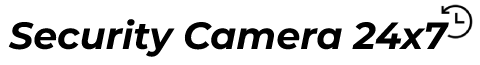This article will be going to assist you to recognize how to connect Arlo with wifi. Arlo is one of the most famous and trusted cameras with many incredible features like a siren, provide HD video, 180° camera angle, motion alerts and detections, can make direct phone video calls, reply messages, and so on.
You can get access to all these features when you will connect Arlo with wifi, until that you can’t take accession to it.
It’s okay, if you don’t know how to connect wifi to Arlo then kindly look below in this article for the best and smart steps that will help you to overcome your problem as soon as possible.
Connecting Arlo With Wifi Is Possible On Our Own?
Why not? See, if you are willing or fully confident to deal with this issue on your own then no one can stop you from resolving this issue on your own.
Just adequately follow the guidelines, and if you will follow the step-by-step instructions without skipping then for sure you will succeed in overcoming this issue by yourself. {If you are not tech-savvy even then you can solve this trouble on your own}.
Set Up The Arlo Camera
Dear users, for easily without facing any errors or troubles you want to connect Arlo with wifi then all you need to do is to first set up the Arlo camera.
DOWNLOAD ARLO APP NOW!
- To start the installation initially connect the base station to the router with the help of an ethernet cable,
- Then you have to connect the power adapter,
- After that turn the base station on.
- If you want to use a smartphone then kindly download the Arlo app by searching Arlo in the App Store for ios and PlayStore for android.
- Download it in the Mobile app,
- Then navigate it.
- After that, you have to create an Arlo account for secure access to cameras there. {Those users who have already created their account can directly then log themselves}.
- Okay, so then tap on the new system setup.
- Now you have to follow the on-screen instruction for completing the account setup.
- Insert the batteries after that. {Batteries should be new or not utilized}
- Within the gap of 3 feet or meters of the base station bring your cameras.
- Then just on the side of the base station press the sync button.
- Till the sync status LED does not blink to green you have to wait.
- Hey, then on the top of the camera press the sync button until the blue LED blinks.
- The blue light on the camera will blink rapidly when the sync is successful. {Resync your camera if the LED on-camera even now blinks orange}.
So, now you are done with the Arlo camera proper setup. Now, you can connect Arlo with wifi easily and quickly.
Before You Start Kindly Remark This
There are some points that must be noted before doing the process, these points will help you not face any issues while doing the process.
- Make sure that the Arlo camera should be 6 to 7 feet above ground level.
- Batteries should be operating.
- Internet must be strong and stable.
- Arlo should be charged accurately.
These points will be very useful to you. Kindly make sure to remember these. If you will not follow the above-stated points then you can face hurdles while or after connecting the internet with the Arlo camera.
So, just comprehend these points right now…
Steps To Connect Arlo With Wifi
So, now we are going to share steps with you, and hopefully, these steps surely take you out of the trouble, and soon you will get access to all the features of Arlo.
- So, just open the Arlo app.
- There go to the “Settings”,
- And then click on “My Devices”.
- There select your Arlo camera.
- Tap to the settings icon,
- Scroll down and then select the device settings,
- After that click on remove device.
Now, your device is totally reset.
- So, then what you have to do is to just click on “Add new Device’,
- So, select your Arlo camera.
- And then kindly follow the instructions displayed on the screen.
And there you are done with this process. Your Arlo camera is connected with wifi properly.
Want To Extend the Internet Range? This Can Help You
The Arlo camera can be placed anywhere [Indoor/Outdoor} if provided an appropriate wifi connection in those areas of the home.
Sometimes it would be tough to monitor your vehicle outside with Arlo as just internet problems. But don’t worry, you can easily extend the range of the internet and we will guide you how.
So, for that, you can use a wifi range extender, this will help you to easily get access to the internet at any corner of your house. This is the best and very simple way to extend the internet range. Just put the wifi extender halfway from the router.
Now Coming To The End
Hopefully, you will surely be free from internet issues, right? Was this article helpful to know how to connect Arlo with wifi? That’s very nice to know. Actually, this is what we are waiting for, as for so long.
Now, you can easily take full access to the Arlo cameras without any internet problem or even you can also extend the range of the internet too.
Thank you for being last with us and for being supportive of us. The time, love, faith, and kindness you give heartedly mean too much for us.
We will further also provide the best, easy, and smart solutions that would be surely helpful to you.