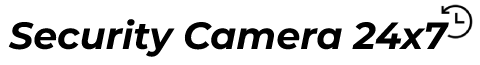Amcrest cameras are in enormous demand because of their modern features. It offers wired and wireless cameras and comes with the best build quality. There is also the option of image recording, which is like video recording. We can play it as a video with lower frame rates and no audio. The new models of Amcrest support MP4, which can be played in all web browsers, and the Camera FTP Mobile Viewer app.
When our Amcrest Camera not recording motion, it means there is a need to check the storage SD card. We can also do a power cycle. It has become crucial for us to fix the Amcrest Camera Not Recording Motion.
Methods to Fix Amcrest Camera Not Recording Motion
There is a need to fix Amcrest, not recording motion. Users can also check various techniques so that they can quickly fix them. The primary reason for the Amcrest camera not recording is that we do not set up its motion detection. The continuous recording mode is also available on your camera, and all footage is stored on a microSD card. Let’s check various techniques to resolve Amcrest Camera Not Recording Motion.
Setup Continuous Recording
The Amcrest camera not recording motion because we don’t configure continuous recording on it. It is necessary to have access to the Amcrest View Pro app to set up the continuous recording function on our Amcrest camera. We can follow these steps to set up continuous recording.
- Download the Amcrest app on mobile and open it.
- Go to the top left and press its menu button.
- Here we press Configuration center options which are under push notifications.
- We go to the recording schedule.
- Now we choose a camera for the recording schedule.
- There are different flexible schedules.
- Select a schedule according to your preference.
- Save it.
Re-Insert SD Card
Video files need to be stored on an SD card since most cameras require continuous recording. Our Amcrest camera cannot save recordings when the camera fails to detect the SD card, or the card gets displaced. We can use these steps to reinsert the SD card.
- There is a need to uninstall the camera from the holding switch.
- Go to the back of the camera.
- Here we locate the SD card slot and pull it down.
- Now we remove the micro SD card from the camera.
- We can insert the card again into the card slot.
- Press it securely.
There is a need to check whether the Amcrest Camera Not Recording Motion is fixed or not.
Power Reset Of Amcrest Camera
Sometimes the camera has software bugs that cause Amcrest not to record motion problems. It is also vital to perform a power reset on a camera to fix the problem. We can reset the camera with these steps.
Power Reset On Wired (IP) Camera: Disconnect the camera’s power cable for a few minutes, then reconnect it.
Power Reset On Wireless (wifi) Camera: Take the camera off the stand, open the battery compartment, and remove the batteries. Wait for 60 seconds, and put the batteries back in.
When its LED light starts blinking, it shows the camera is taking power.
Format The SD Card
When the camera doesn’t detect the SD card, it shows the Amcrest camera not recording motion. It becomes essential for us to format the SD card of the camera. Check out these steps :
- Insert SD card in Amcrest camera.
- Now we open the Amcrest view pro app.
- We can go to the configuration center.
- Here we go to storage.
- Go to a Destination
- We can press the SD Card option and it shows on the page.
- Now we press Format and an error in the SD card shows up.
Reset Amcrest Camera
When Amcrest Camera Not Recording Motion is not fixed with the above methods. There is a need to reset the Amcrest camera because there is a software issue. We can use these steps to reset the camera.
- We can raise the camera upwards.
- Locate the reset button on the camera, which is located on the backside.
- Here we press and hold the reset button for a few seconds.
- Wait until the head unit will rotate.
- The Green LED light starts blinking. It means the reset is complete.
We must check whether the Amcrest camera no recording is solved or not.
Replace the SD Card
There is a need to replace the SD card if the reset camera is not working. Memory cards are often faulty or slip through without their devices’ recognition. It becomes necessary for us to change the SD Card with a new one. We can vary according to our storage needs. We can quickly replace them.
Also Read: Arlo Login Problem
Wrapping Up
The Amcrest Camera Not Recording Motion comes with many of the latest features that make it popular. We can surely fix the Amcrest camera, not recording motion with the above methods. Users can check any method and fix it quickly. It is vital to read all the instructions and follow each step accordingly.