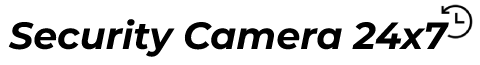In the age of cybercrimes, the Arlo camera is one of the most reliable and top-notch surveillance systems available. However, it offers you high-quality monitoring solutions, but still, Arlo not connecting to Wi-Fi is the issue that you have to face. In addition to this, you are also allowed to enjoy real-time alerts, record videos, and click photographs. But what if you observe the issue aforementioned?
Wanna get rid of Arlo won’t connect to Wi-Fi issue? Can’t you tolerate that the Wi-Fi connectivity issues interrupt your overall monitoring experience? If so, you have arrived at the right place. In this blog, you will come across every reason responsible for this issue. Apart from this, you will also be familiar with credible troubleshooting tips to resolve the Wi-Fi connectivity issue.
Why are you wasting your time? Let’s come to the point and take a deep dive into this blog post.
Why Is Arlo Not Connecting To Wi-Fi Network?
In the simplest terms, there are a couple of reasons that cause Arlo won’t connect to Wi-Fi issue. Finding out the key factors responsible for Wi-Fi connectivity issues with your Arlo camera is not a cup of tea. But, to enable you to resolve this issue, we have outlined each cause related to this issue.
So, what are you thinking about? Let’s move ahead and explore every factor below mentioned.
- Low battery or camera is not 100% charged
- Wrong Wi-Fi credentials
- The camera is not within the range of your wireless router
- Network congestion
- Hardware issues
- Minor bugs or glitches
- Out-of-date firmware version
- Unstable or poor internet connection
- The camera is not in pairing mode
- VPN service and Firewall is enabled on your device
- Arlo is supportive of only 2.4 GHz, not 5 GHz network
- Outdated Arlo cam app
Key Fixes For Arlo Not Connecting To WiFi Issues
Have you familiarized yourself with all the reasons for the Arlo not connecting to Wi-Fi error? If so, now it’s the right time to resolve all these problems. Are you enthusiastic about being aware of reliable troubleshooting tips? Well, we have got you covered. In this section, we’ll provide you with durable solutions to curb this annoying issue.
Do you have any doubts regarding these troubleshooting methods? Why? Don’t think much and just explore the solutions mentioned below. Let’s get started!

Check The Camera’s Battery Status
First and foremost, it requires you to verify the battery status of your camera. It will let you know if your Arlo camera is completely charged or not. If it is not fully charged, charge it as soon as possible. This way, you can prevent yourself from Arlo not connecting to Wi-Fi issue.
Verify The Wi-Fi Credentials
While logging into the camera, make sure that the Wi-Fi details you have are completely correct. In case you use the wrong username and password, it may cause Wi-Fi connectivity issues. To get the most out of your Arlo camera, it is a must for you to cross-check the Wi-Fi details.
Proper Placement Of Your Camera
In case of Arlo won’t connect to Wi-Fi issue, confirm the location of your camera. It should not be placed at an excessive distance from your wireless router. If it is, change the location of your camera and minimize the distance between your camera & router.
Connect With The IT Team For Network Congestion Issues
Network congestion problems are all about the nodes overloaded with traffic. As a result, you have to suffer from a slow user network. In such circumstances, it is best to get in touch with professional IT team members. They will surely enable you to avoid, minimize, and eliminate all potential network congestion hardships.
Double-Check Your Device
Sometimes, it happens that there are some issues with your Arlo cam. Your camera may be physically damaged or lack all essential components to work properly. To prevent such circumstances, it will be best to hire an expert to diagnose or repair it. Otherwise, you can replace the device.
Check For Bugs
It is also possible that there will be a few glitches or flaws with your Arlo camera. These bugs are also known as technical issues or vulnerabilities. To resolve Arlo won’t connect to Wi-Fi error, connect with professionals. They have hands-on experience in resolving every sort of minor problem with your Arlo cam.
Update Camera’s Firmware
You should also have an idea about whether your camera’s firmware is up-to-date or not. If it is not it may cause you errors while operating. If you don’t want to confront Arlo cam functionality issues. Update its firmware ASAP. The firmware should be updated as per the latest firmware version available.
Verify The Internet Connection
It also requires you to make sure that the internet connection in your premises is active and stable. If it is unstable or poor, it may cause connectivity issues with your Arlo camera. So, once you cross-check the internet connection, contact the experienced operative.
Put Arlo Cam In Pair Mode
This troubleshooting tip is about checking if your Arlo camera is in pairing mode or not. If it is not, you have to enable the Pair mode. This way, you will be able to establish a Wi-Fi connection with your camera and maintain it for a long time.
Disable VPN And Firewall On Your Device
If both the VPN service and Firewall are enabled in your cam’s settings, it may cause you trouble. So, it requires you to disable them as soon as possible when you find them enabled. Ultimately, you can achieve success in sorting out Wi-Fi connectivity issues with your Arlo camera.
Check For the Arlo Cam App Update
Unlike other networking devices available, the Arlo camera app is required to be up-to-date. If it is outdated, you need to cross-check for the latest app version available. After knowing, follow the upgrading procedure and update it. This way, you need not face Arlo not connecting to Wi-Fi issues. Later on, you will be able to get the most out of your Arlo camera.
Power Cycle Your Camera
Power cycling your Arlo camera is also helpful in resolving Wi-Fi connectivity issues. This is a process that refers to plugging out your camera from the power socket. After waiting for some time, plug in the Arlo camera again in the socket. This process will definitely help you eliminate issues that you are facing with your camera.
Arlo Camera Factory Reset
Does none of the key fixes above mentioned work for you? If it really so, as the last resort, you can perform the Arlo cam resetting procedure. During this process, you have to locate the Reset button on your camera. Afterward, press it using the same material object. Hold this button until the LED lights on your camera start blinking amber. Now, you can release the button.
Let your camera reboot and reconfigure it once the reset process is completed. It is so because, after the completion of the reset process, all the settings will be erased.
How do I connect my Arlo camera to the WiFi network?
Follow the steps given below to connect your Arlo camera to wifi:
- Ensure that the Arlo camera is connected to its power source.
- Connect the base station of your Arlo camera to your router.
- Now download the Arlo application on your smartphone from the google play store or the Apple app store.
- Open the Arlo app and sign in with your credentials.
- Now tap on Add Device and choose Base Station.
- It will automatically detect the base station connected to your router.
- Now choose either Manual Setup or Smart Setup depending on what kind of connection you want to establish between the camera and your router.
- In case you want to establish a manual connection, then enter the SSID name as well as the password of your router. If you want a smart connection then select it and follow the instructions displayed on-screen to make a connection between them.
To wind up things,
Hopefully, after walking through this blog, you will be aware of the factors responsible for Arlo won’t connect to Wi-Fi issue. Along with this, the information aforementioned will also help you to know solutions to resolve this issue. This way, you can surely enjoy 24/7 live monitoring.
In case you are having issues with your Arlo camera, you need not fret. This step-by-step guide will help you solve every concerned issue. So, without much ado, you should get right into the information given in this troubleshooting guide. As an outcome, you will be able to acquire the best solution to resolve Arlo not connecting to Wi-Fi issue.